- Getting Started: Rostering with Newsela
-
Rostering with Newsela
- Finding Content on Newsela
-
Newsela Content Curation
-
Exploring Newsela Collections
-
Newsela ELA for Secondary Educators
-
Exploring Newsela Content Curation & the Social Studies Browse Page
-
Exploring Newsela Content Curation & the Science Browse Page
-
Newsela for Elementary Learners
-
Newsela En Español
-
Try It: Search and Save Content
- Article Tools and Features
-
Newsela Level Tool
-
Read Aloud Feature
-
Annotation Tool
-
Power Words
-
Newsela Quizzes
-
Write Prompts
-
Try It: Explore Article Tools and Features
- Creating Newsela Assignments
-
Dig Deeper with Lesson Sparks
-
Create Assignments for Your Classroom
-
Customizing an Assignment
-
Creating an Assignment with Multiple Texts
- Creating and Assigning Newsela Text Sets
-
Text Sets Explained
-
Explore Ready-To-Go Paired Texts and Text Sets
- Understanding Student Insights
-
Overview of the Assignment Binder
-
Explore Assignment Insights
-
Providing Students with Meaningful Feedback
-
Newsela Reading Summary Insights
-
Explore Your Students' Individual Progress Reports
-
Overview of the Student Binder
-
The Student Word Wall
-
Supporting Students' Progress Monitoring
- Want to Learn More?
-
Extend Your Learning
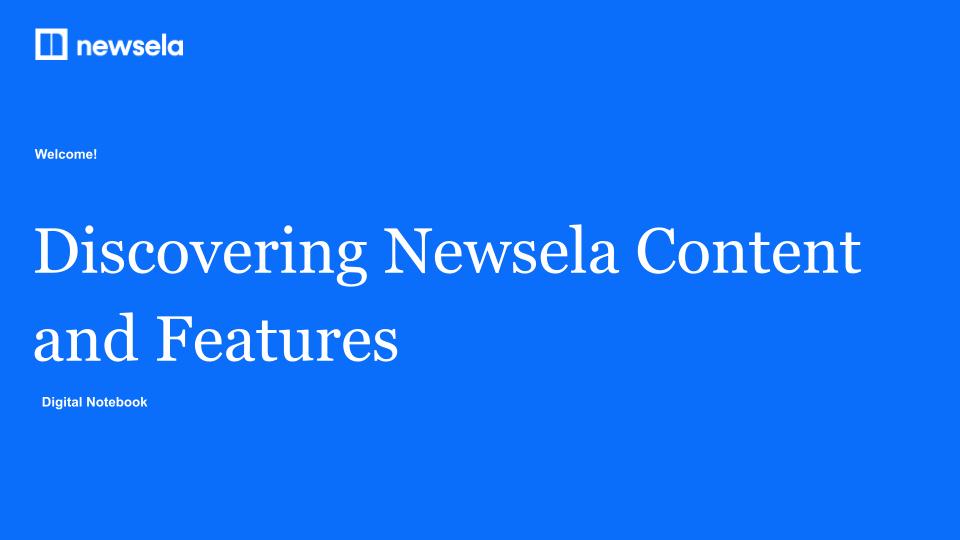
Discovering Newsela Digital Notebook: Newsela ELA
This digital notebook is meant to provide resources that are helpful both during your session and after. Feel free to click around and explore the topics that are most meaningfully aligned with your unique classroom needs.
Welcome to your Discovering Newsela Digital Notebook!
Every participant comes to this session with different levels of Newsela experience and comfort with technology. We've designed this Digital Notebook to support everyone in moving through the right material at the right pace. During our work blocks today, and any time after our session is over, you can use this space to learn more about what makes Newsela such a powerful classroom tool. Enjoy the session and your Digital Notebook experience!
Tips:
- The lessons here contain text, images, videos, linked content, and embedded content to support you as you explore Newsela and its implications for your classroom practice.
- Start wherever you like and hop around to the sections and lessons that will help you make the most of your Newsela experience. You can start and stop the course at any time and your progress will be saved for when you return.
- Navigate through modules and lessons by clicking the "Next" or "Previous" buttons on the bottom of each page.
Support:
- For support with Skilljar, access the Skilljar Help Center here.
- For support with Newsela, access the Newsela Support Center here.
- For content support, contact Allison Griffin at allison.griffin@newsela.com or Marie Smith at marie.smith@newsela.com.
